IDX Broker offers two levels of usership to log in to your IDX Broker account. The main login is the broker level and allows unlimited access to all aspects of the IDX back-end. A secondary user level is called the agent level and this can be used to provide access to users with restrictions. This allows the agents access to only the information that they will require.
Home
When an agent logs in to the account, a more concise Dashboard will greet them. This Dashboard will only include the settings available in their account. These may be adjusted by the main account user by following the agent permission instructions.

From this dashboard agents may edit personal information in Home, check Leads, or Listings (if available).
Bio
The Bio tab contains all of the personal information about the agent. Here the account information can be changed, a photo added, or agent specific sub-headers applied.
The Message Center has all correspondence pertaining to this user.
Listings
The listings navigation allows agents to manage the MLS listings assigned to them.
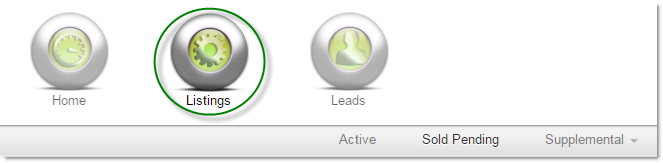
If the permissions allow, the agent can affect changes to current listings and also edit Sold/Pending listings or even add in supplemental listings.
Leads
Agents may edit and maintain leads assigned to them, if the permissions allow.

If an agent selects Leads -> Manage, a list of assigned leads appears. From this list the agent may see the history of these visitors, or add in new saved links or properties that the lead may be interested in.
From here lists of leads may also be exported for use in other databases or lead management services.
