Tracking Conversions in Analytics and Google Ads
PreviewConversion Tracking is not the same as Google Analytics. While Analytics tells you what pages users are visiting on your site, a conversion measures action taken by a visitor on a site which is “converted” to business for the website owner.
Most commonly conversion tracking is applied to ads, keywords, and campaigns. In this way it is possible to discover which advertising campaigns are most effective and which should be abandoned.
A visitor looking at properties on an IDX page is great, but the conversion of this visitor to a lead is even better. Conversion tracking measures this data. In IDX Broker, conversion tracking can be applied to the thank you page of the lead registration form.
A third party tracking service is required to use this option. You can sign up for an AdWords account here: http://adwords.google.com.
We have an area within the IDX Dashboard under Leads –> Lead Registration –> Advanced –> Thank You Page –> Tracking –> You can add your conversion tracking snippet in that location. However, this area only fires when someone fills out a form which takes you to the thank you page which is only the user sign-up page, when someone is requested/forced to register, or when they save a search or save a property and then sign-up.
The conversion tracking code placed in this area will not fire when someone fills out the contact form, request more information, home valuation or schedule a showing since those forms are just submitted via ajax and do not take you to the thank you page in order for the conversion tracking snippet to fire.
However, there are ways to track conversions using Google Analytics via the Analytics connector and Google Ads which I will show you how to do below.
Analytics Set-up:
What you need to do is create an event for form submissions in analytics, create a goal based on that event, import the goal into Google Ads as a conversion via the Analytics connector.
The screenshots below will visually show you the steps to take once you have your event created.
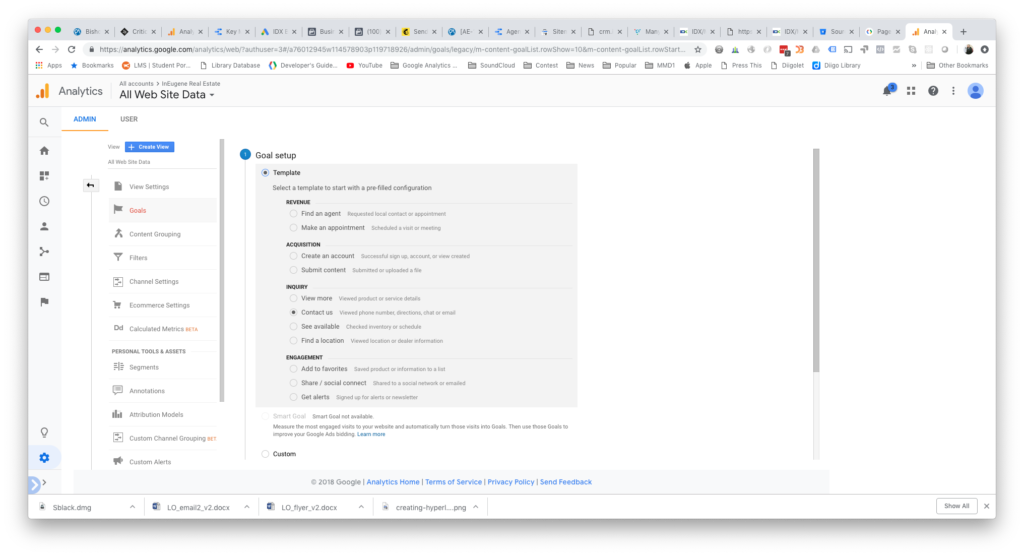
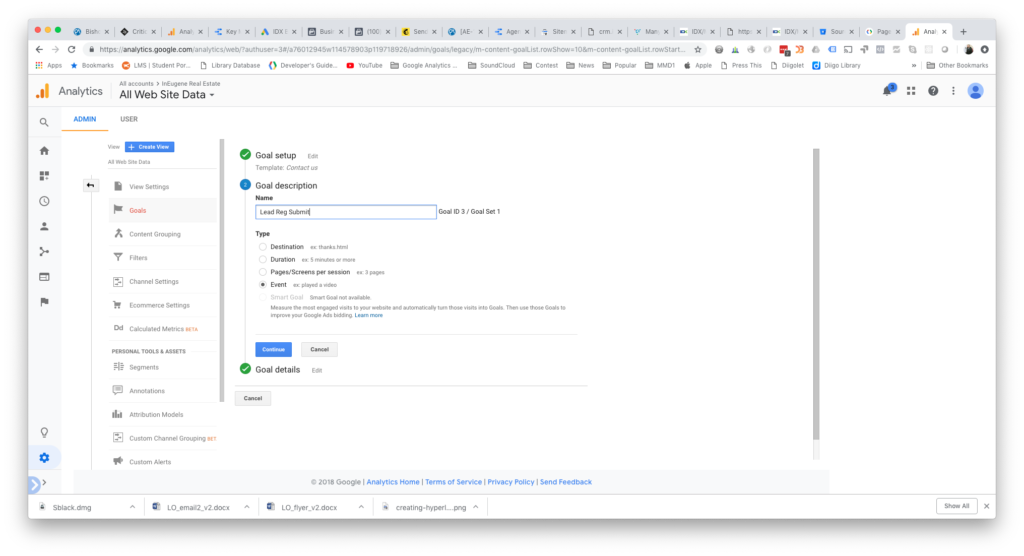
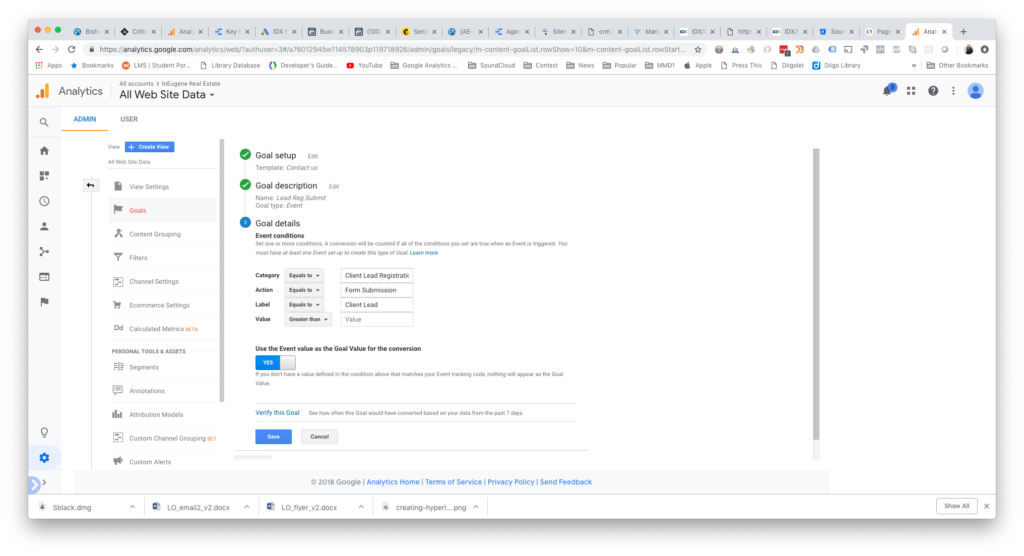
Event Category: Client Lead Registration
Event Action: Form Submission
Event Label: Client Lead
Once the goal is created in analytics it can be imported into Google Ads as a conversion which you can find out how to do here.
If you have any questions or concerns feel free to email developers@idxbroker.com and we are more then happy to help.
