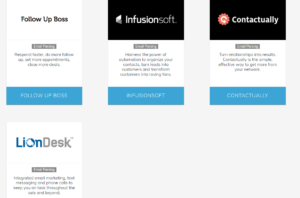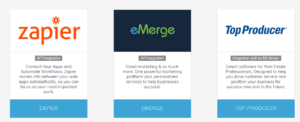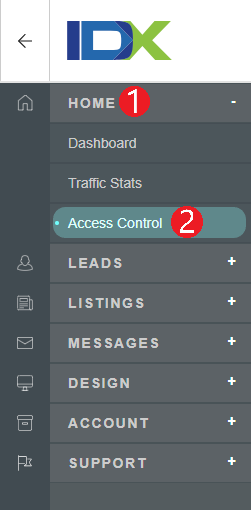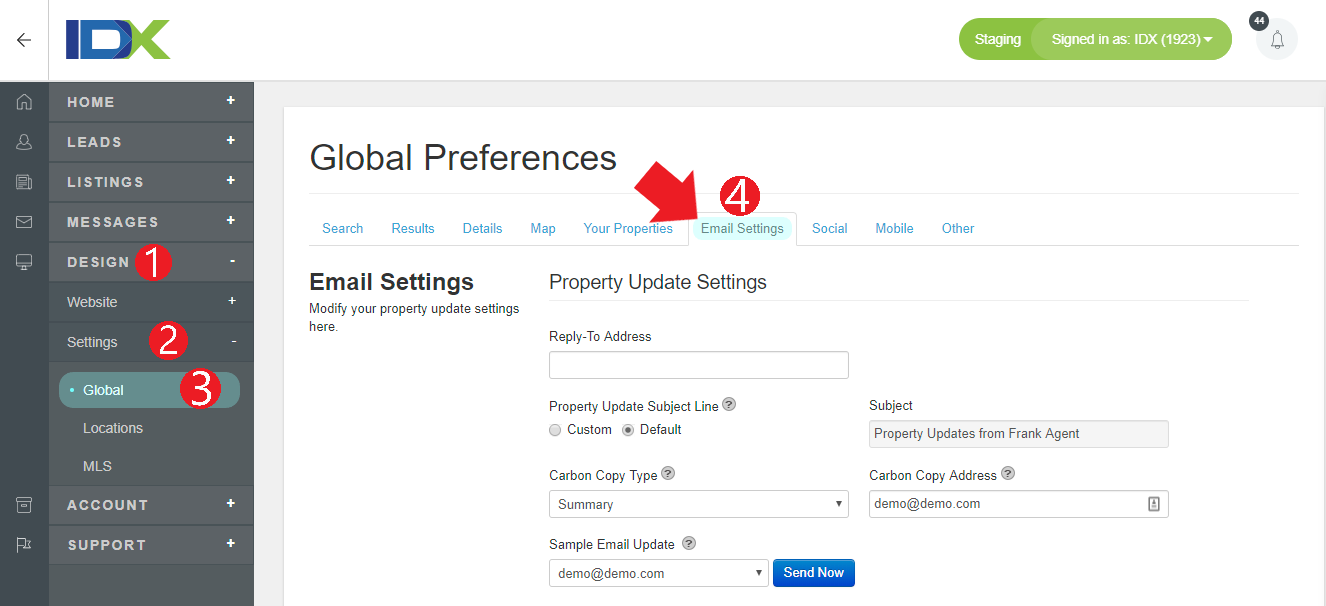What is a CRM?
A CRM stands for Customer Relationship Management System and it is a platform that allows you to manage all of your customers/leads.
When someone thinks of a CRM they normally think of a tool that helps with sales management, agent productivity, contact management and more.
A CRM will help you manage a lead throughout their entire lifespan from marketing to sales to customer service and allows you to easily see all of their information and interactions.
A CRM is a must have tool for expanding your business and keeping everything organized in a central location regardless of company size.
Reasons to use a CRM:
Boosts Sales/Better Customer Relations
Planning and Time management
Reports
Know your customers wants/needs/Enhanced Data Analytics
Save on admin tasks/Increase workflow efficiency
Better Marketing Strategies
Simplified collaboration
CRMs with a full integration with IDX Broker?
CRMs with a full integration are going to pull in all of the lead information from IDX, lead saved searches, lead saved properties, lead notes and lead traffic history.
This allows you to see all of the pertinent lead information all in a single location in order to give you a better picture of how interested the lead is as well as what that lead is interested in and is a lot more beneficial then just having their first name, last name and email address.
Some of the CRMs that have a full API integration are below:
Follow up Boss:
Follow Up Boss gets lead data by either using email parsing or Zapier which are mentioned below.
However, they also set-up a tracking widget which you can add to the subheader of your IDX Pages under Design → Website → Subheader → Global.
The tracking widget connects you with leads when they’re live on your site, and also allows you see property saves and views directly in Follow Up Boss, and more.
You can find out more information on that integration here: https://help.followupboss.com/360002623573-IDX/360015943894-IDX-Broker
Other CRM Options:
There are also numerous other CRM options out there which IDX Broker can work with.
If you don’t see a CRM above and you want to see if you can integrate with it then feel free to email developers@idxbroker.com and we are more then happy to double check.
There are two ways which allow you to pass lead data from IDX Broker to a CRM:
Zapier:
Connect IDX Broker with a variety of third party CRMs or other web services with the help of Zapier. IDX Broker has a ‘zap’ called IDX Leads that can easily send your leads to another service for you to manage.
How to Get Started with IDX Leads on Zapier
To get started with IDX Leads on Zapier, first you will need to connect your IDX Broker account to use with your Zap.
- Click the Make a New Zap button. In the Trigger Service dropdown, choose IDX Leads, and choose New Lead as the trigger.
- Then click the Save + Continue button.
- In the Action Service dropdown, choose a service to send your IDX Leads data to.
Next, you’ll be asked to enter your IDX Broker API key.
IDX Broker API Key
To locate your API Key in your IDX Broker account, please follow these steps:
Log in to your IDX Broker account and navigate to Home -> Access Control.
Copy the entire green text.
Paste your key back into your Zapier account and then click the big orange Yes, Continue button.
If your API key was entered correctly your IDX Leads account will now be successfully connected.
Test this implementation by clicking Test. Make sure that you have at least one lead in IDX Broker and then click Fetch & Continue.If you do not want to create your own test lead, click Skip Test & Continue.
Set Up Action App
Now that the IDX Leads zap is set up, it needs to be connected to a CRM or other web service to accept the leads pushed from IDX Broker.
An action app, like your CRM, will receive new leads (as available) every 15 min.
Start your first Zap, now at Zapier.com and search for IDX Leads or select one of the quick starts here.
Email Parsing (IDX Broker Platinum)
Many Client Relationship Management systems have the capability to parse lead information from an email. There is a way to use this feature in IDX Broker Platinum to accommodate such CRMs.
Once logged into IDX Broker, navigate to Design -> Settings -> Global.
Select the Email Settings tab.
Set the Contact CC/BCC to BCC and enter the email address given to you by your CRM.
That’s it. Now every time you get a lead, your CRM will receive the lead information for you to better keep track.
There are two differences between email parsing and using Zapier.
Email parsing will allow your CRM to get the lead instantly where Zapier only runs every 15 minutes.
Zapier uses the API to pull in new leads which in turn will give you the ability to bring in more lead data into your CRM.
Email parsing will normally only bring in the fields populated on your sign-up form (first name, last name, email, phone).
Email parsing requires you to use the old lead notification email template instead of the new one which gives you more insight into what the lead has been viewing.