Signing up a client
PreviewSigning up your clients begins with your Developer Partner Sign up link. This can always be found in the Developer partner dashboard under Marketing.
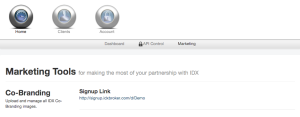
This link will add your dev code to their IDX Broker account. They then will appear in the client list in your Developer partner account. As long as the client uses your Developer Partner sign up link the normal $100 set up fee will be waived. Should your client choose to remove your dev code from their account the $100 set fee will be applied provided they do not move to another dev partner.
Should a client not use your sign up link and is charged the $100 set up fee, this is non refundable, so be sure all sign ups go though your link.
Once the sign up is complete the MLS team will send the appropriate paperwork.
note: Existing client can be moved to your dev code by sending a request to developers@idxbroker.com
Keys Points:
- Set up fees are non refundable once processed
- Your sign up links adds a client to your Dev Partner account
